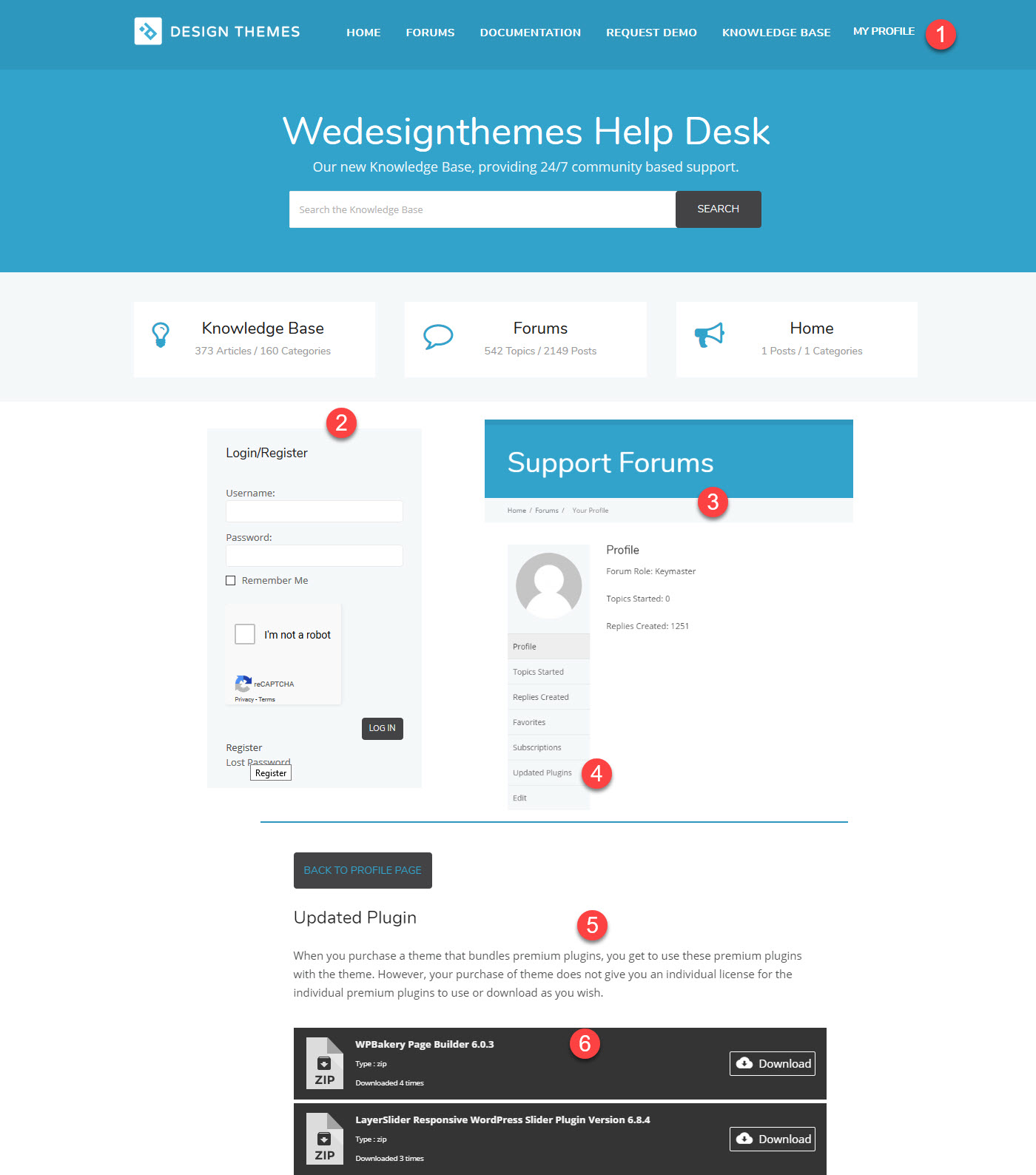When you purchase a theme that bundles premium plugins, you get to use these premium plugins with the theme. However, your purchase of theme does not give you an individual license for the individual premium plugins to use or download as you wish.
Step 1 : Get into Support Forums
Step 2 : Log into ‘My Profile’ : Log into the Support Forums area of your site using User credentials.
Step 3 : Navigate to ‘My Profile – > Updated Plugins’ Section.
Step 4 : Click the Updated Plugins > Select the Plugin from the list > Download theme plugin.
We have mentioned “themes” it refers to the theme name (spalab, lms, kalvi, onlife, dreamspa etc) and also We have mentioned “theme.zip” it refers to the theme name (lms.zip, kalvi.zip, spalab.zip, onlife.zip, dreamspa.zip etc)