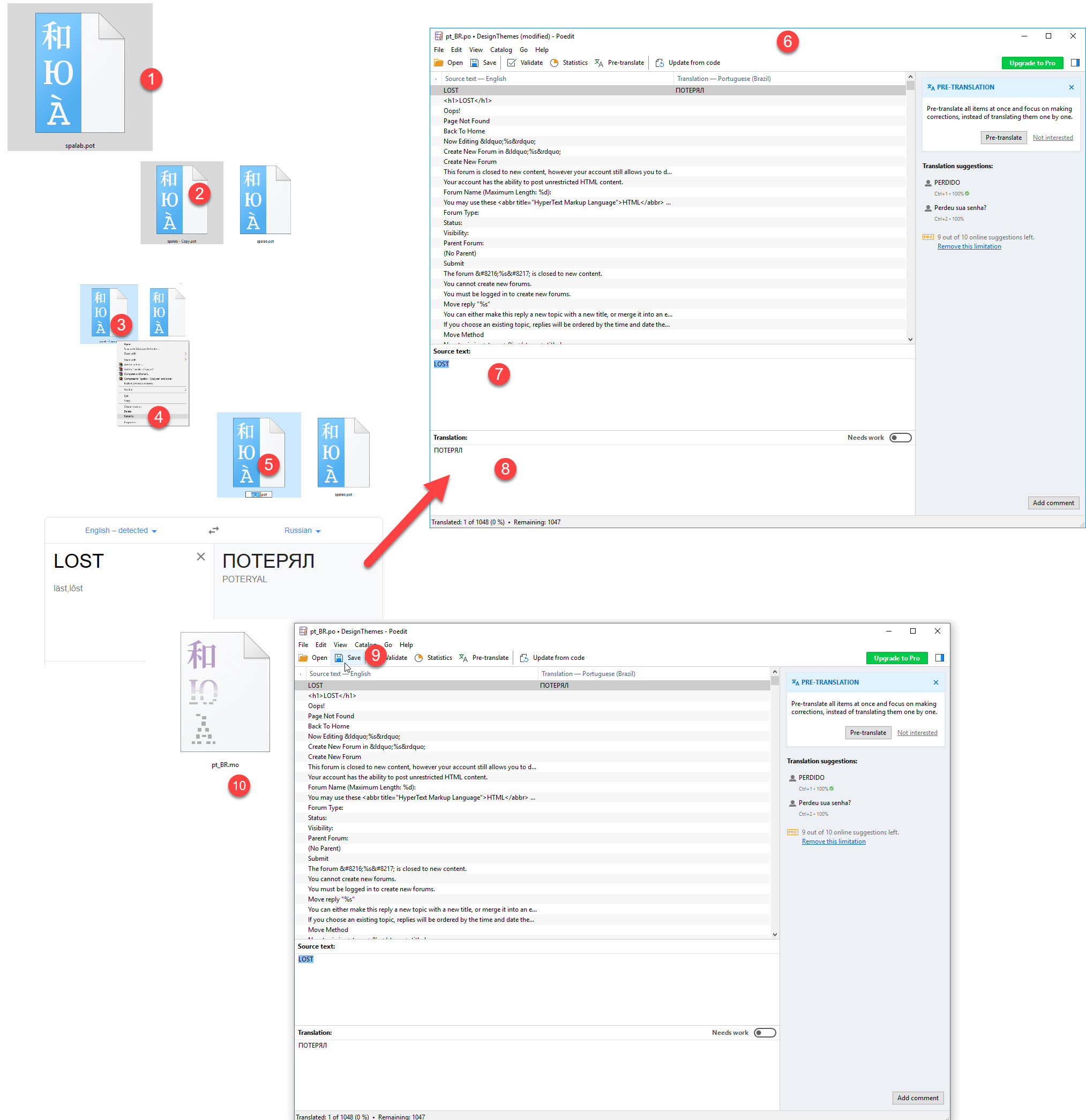There are three types of files used in the framework:
- POT (Portable Object Template) files: The first step in the translation process is using a program to search through the WordPress source code to pick out text passed into a __() or __e() function, generating a POT file. This file will contain all the text available for translation.
- PO (Portable Object) files: The second step involves translating the text in a POT file into the target language, saving both English and translator messages in a PO file.
- MO (Machine Object) files: In the last step, the PO file is converted into a machine readable format.
The Procedure
- Duplicate the .pot file and rename it to basename-lang_COUNTRY.po
- Example for the referenced theme case: fr_FR.po ( fr_FR means French France, but many languages don’t have a country variation…)
- Just update the file name with your preferred language.
Translating Using Poedit
- Open Poedit and go to File > New catalog from PO file and select the PO in your theme’s languages folder (wp-content\themes\theme_name\languages).
- Now you can start translating your theme. Poedit has a simple and straight forward interface that doesn’t involve a steep learning curve.
- The space at the top will display all the text ready to translate and any completed translations will display to the right. The boxes underneath show the source text you’ve selected to translate, your translation and any notes for translators.
- Translating a line of text is really easy – just select a word or phrase, enter your translation and click “Update.”When you’ve finished translating, simply save your file.
- Poedit will automatically create .mo files in your theme’s languages folder.
- Now that your theme has been translated, you can upload it to your using FTP (wp-content\themes\theme_name\languages).