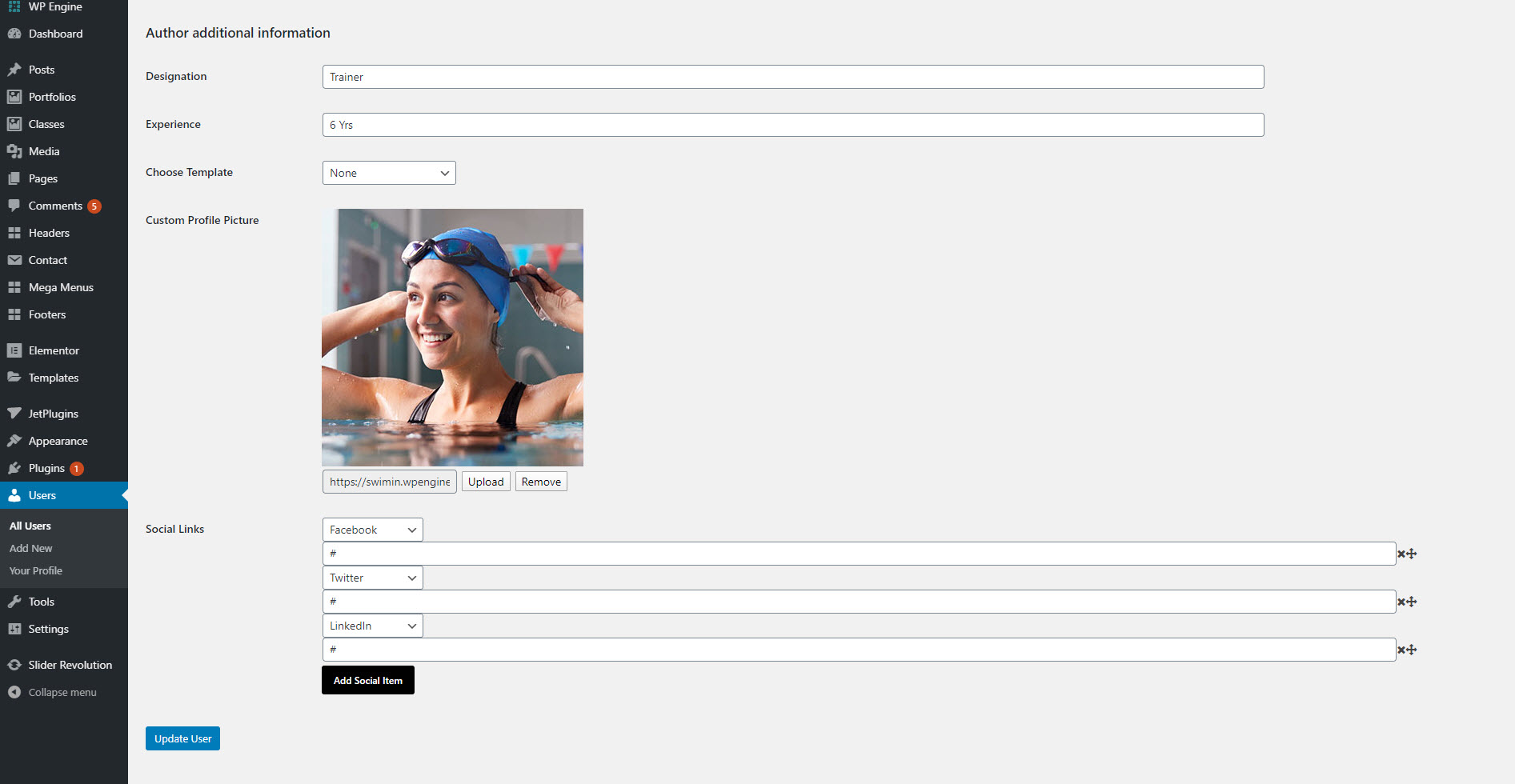Step 1: Log in to Administration panel and choose User tab in the left column of the Dashboard.
Step 2: Click on Edit User(Select User (Trainer)).
Step 3: Choose a template you want to use as a Trainer Template in the right
Let’s learn more about the Trainers roles.
Author additional information
Designation : The definition of a designation is the act of pointing someone out with a name, a title or an assignment. An example of designation is someone being named president of an organization.
Experience : Experience is knowledge or skill in a particular job or activity that you have gained because you have done that job or activity for a long time.
Choose Template: This is the section where you will select the template for the trainers. The template is the one which will show all the details needed to be shown in the trainer details page. We have explained below about creating the Elementor Templates. Please refer the topic (How to Create Trainer Template)
Custom Profile Picture: Add Trainers Profile Picture
Social Links : Add Trainers Social Media Links