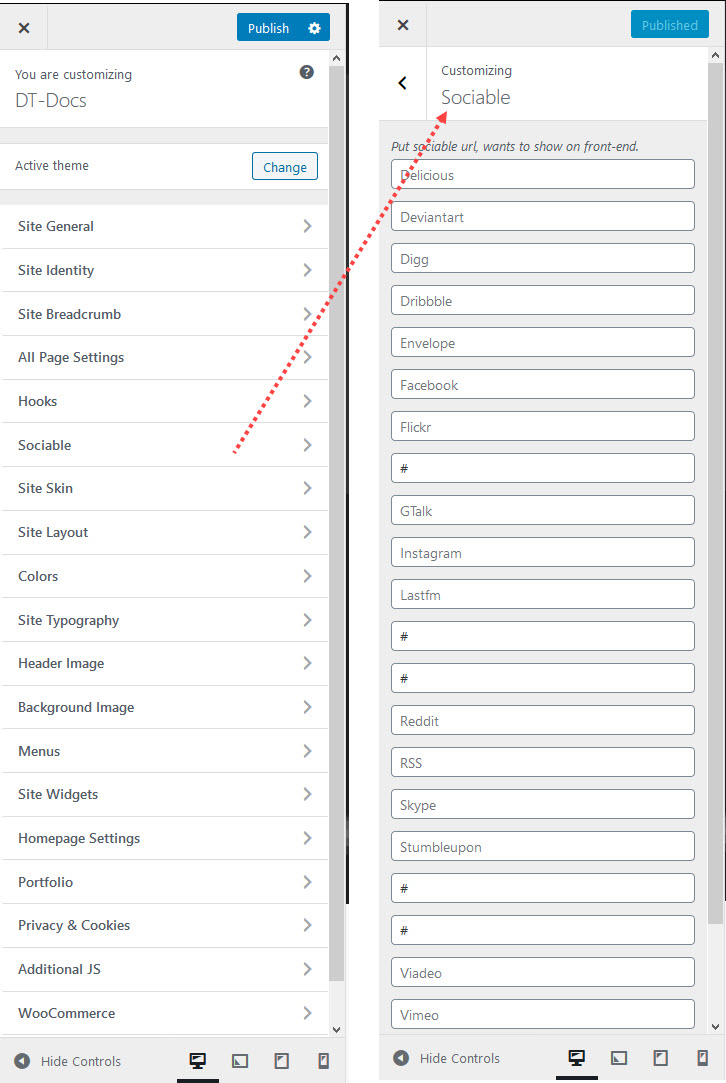Social icons
Theme includes a wide range of social icons that can be used in several locations on your site. All social icons are CSS based font icons which ensure that they are high quality, and can be configured using the available options. Continue reading below to learn more about how to set up the social icons, how to customize different settings, and how to display and integrate them.
Site Sociable
To set up social icons, right top corner, navigate Appearance > Customize > Sociable > Site Sociable and set up links for social profiles. Note: Each external link should always start with http://!
Social Media Links – The Social Media tab in Theme Options is where you will insert your custom social media links for each network you want to display. The URL’s you enter on this tab will apply to the social icons in the header, footer or social sharing box.