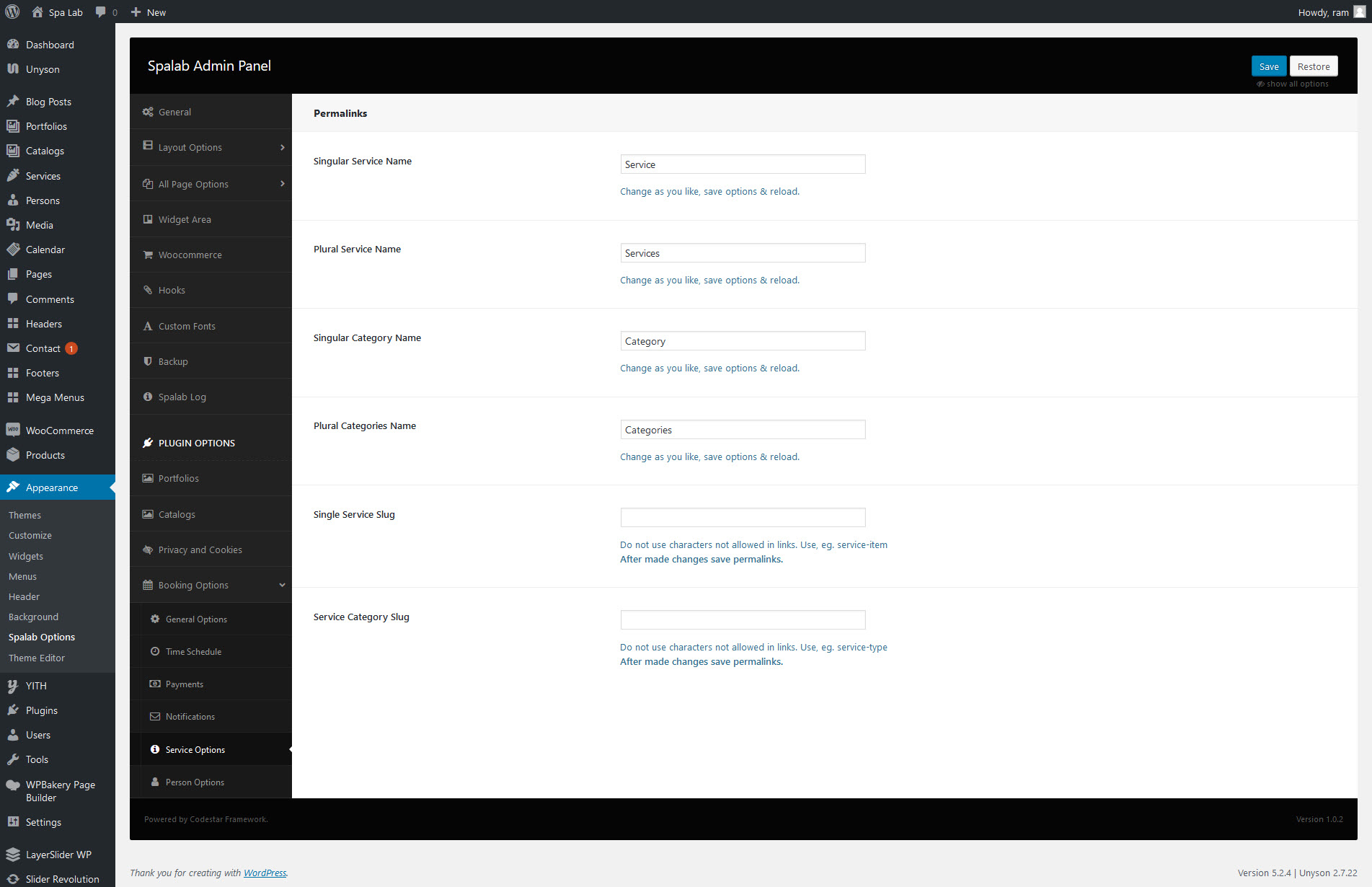Reservation Plugin provides powerful tools such as listing management system, booking, and reservations that you can use to manage your website as a marketplace and open your website to listing advertisement listed by other users.
General Options
Enable Service’s Categories : Choose to show or hide service’s taxonomy
Enable Person’s Departments : Choose to show or hide person’s taxonomy
Appointment Page : Choose the page for reserve appointment.
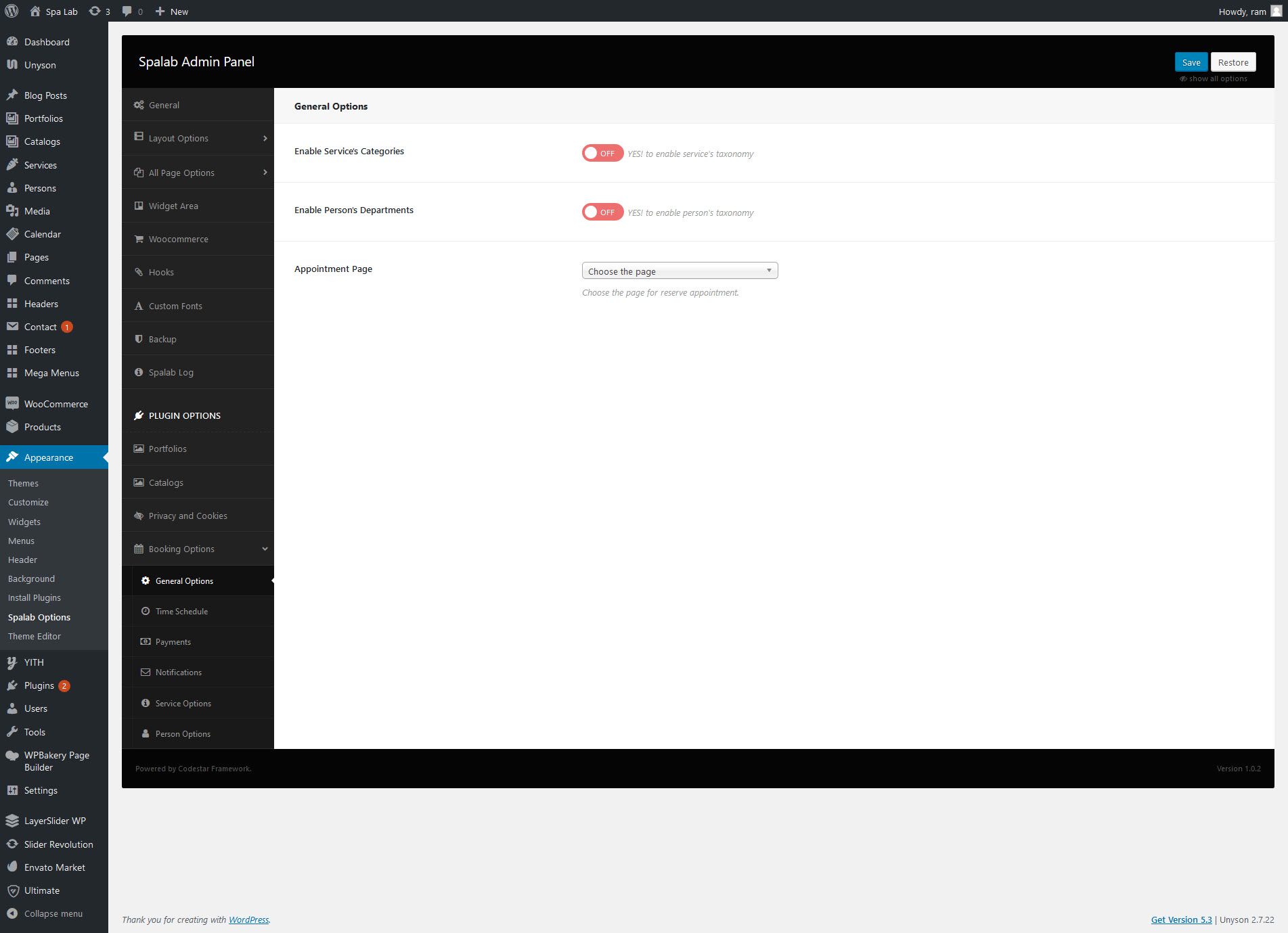
This option used to set weekly working hours details
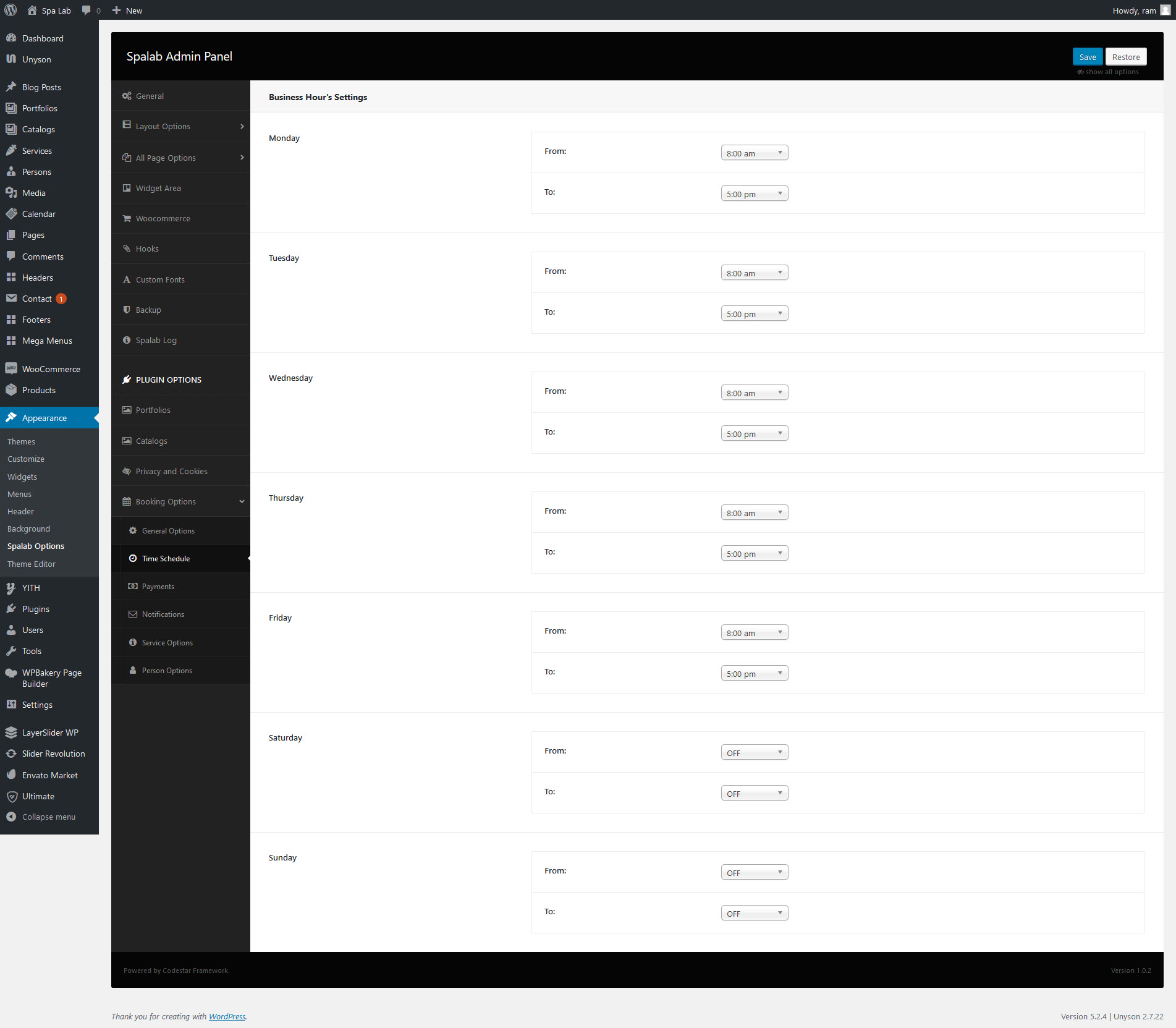
Reservation Plugin is able to accept payments, deposits and service fees through PayPal and Stripe. As a site administrator,
you can set how much initial payment you want the client to deposit while booking.
Currency : Select the type of Currency
Currency Position : Currency alignment
Number of decimal : No.of decimals in price
Enable Pay at Arrival : Choose to show or hide pay at arrival option to pay locally
Enable PayPal : Choose to show or hide paypal express checkout
Business Account Username : Enter a valid Merchant account ID or PayPal account email address. All payments will go to this account.
Enable Live : You can enable live paypal express checkout.
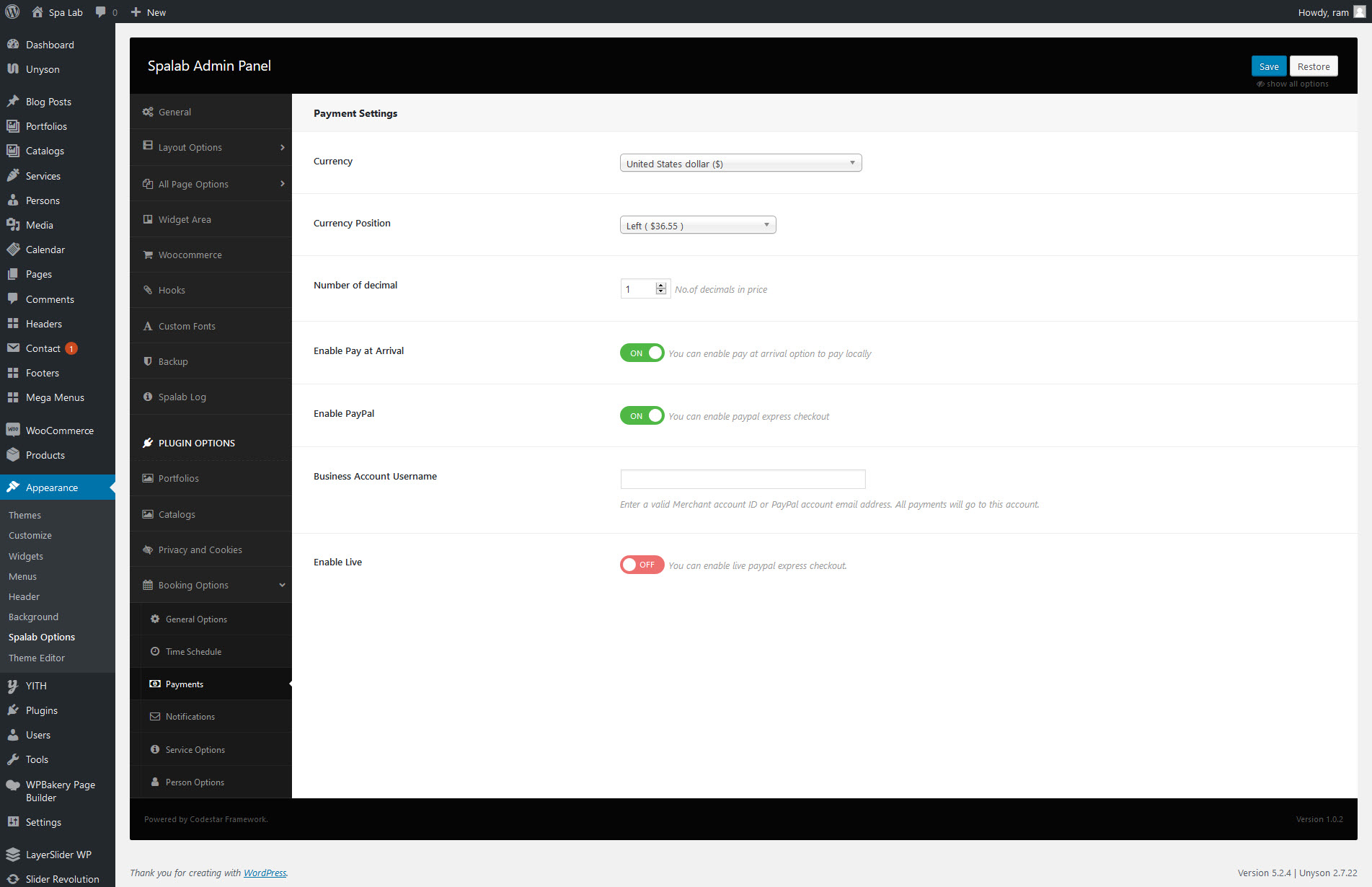
Singular Service Name : Change as you like, save options & reload.
Plural Service Name : Change as you like, save options & reload.
Singular Category Name : Change as you like, save options & reload.
Plural Categories Name : Change as you like, save options & reload.
Single Service Slug : Do not use characters not allowed in links. Use, eg. service-item After made changes save permalinks.
Service Category Slug : Do not use characters not allowed in links. Use, eg. service-type After made changes save permalinks.