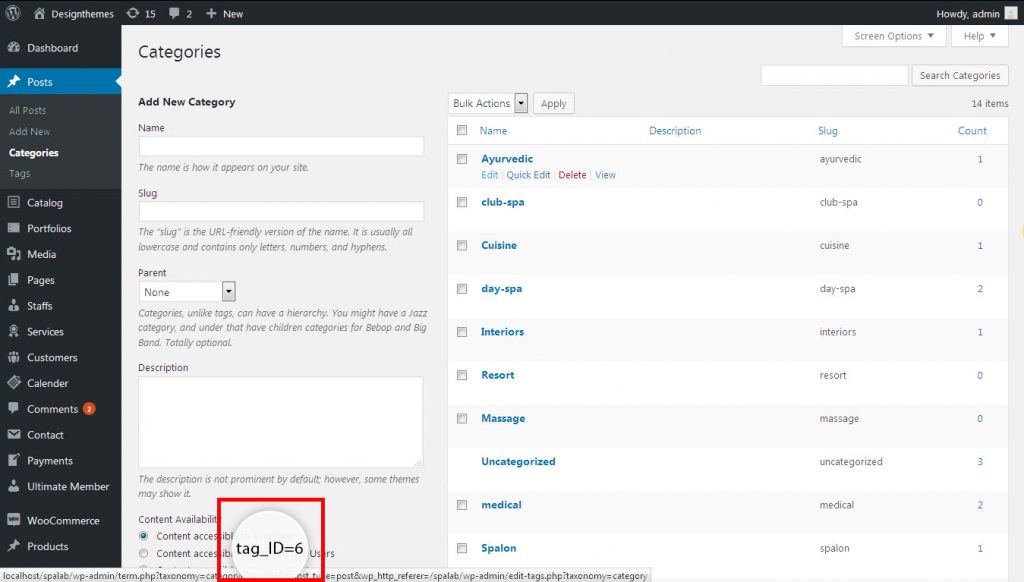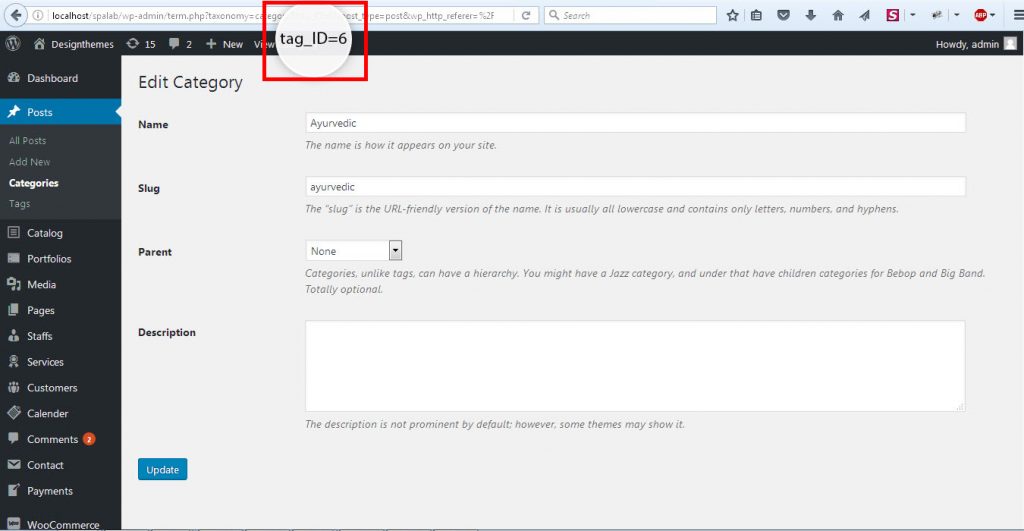Mouse Hover Method : Just login to Dashboard and navigate to Posts > Categories. Just hover the mouse on the category items and you can see the id value at the bottom of the url. Just get the tag_ID value from the url.
Category Edit Method : Just login to Dashboard and navigate to Posts > Categories. Get into the Category Page, click ‘edit’ link of the category, item and you can see the id value in the url section. Just get the tag_ID value from the url.