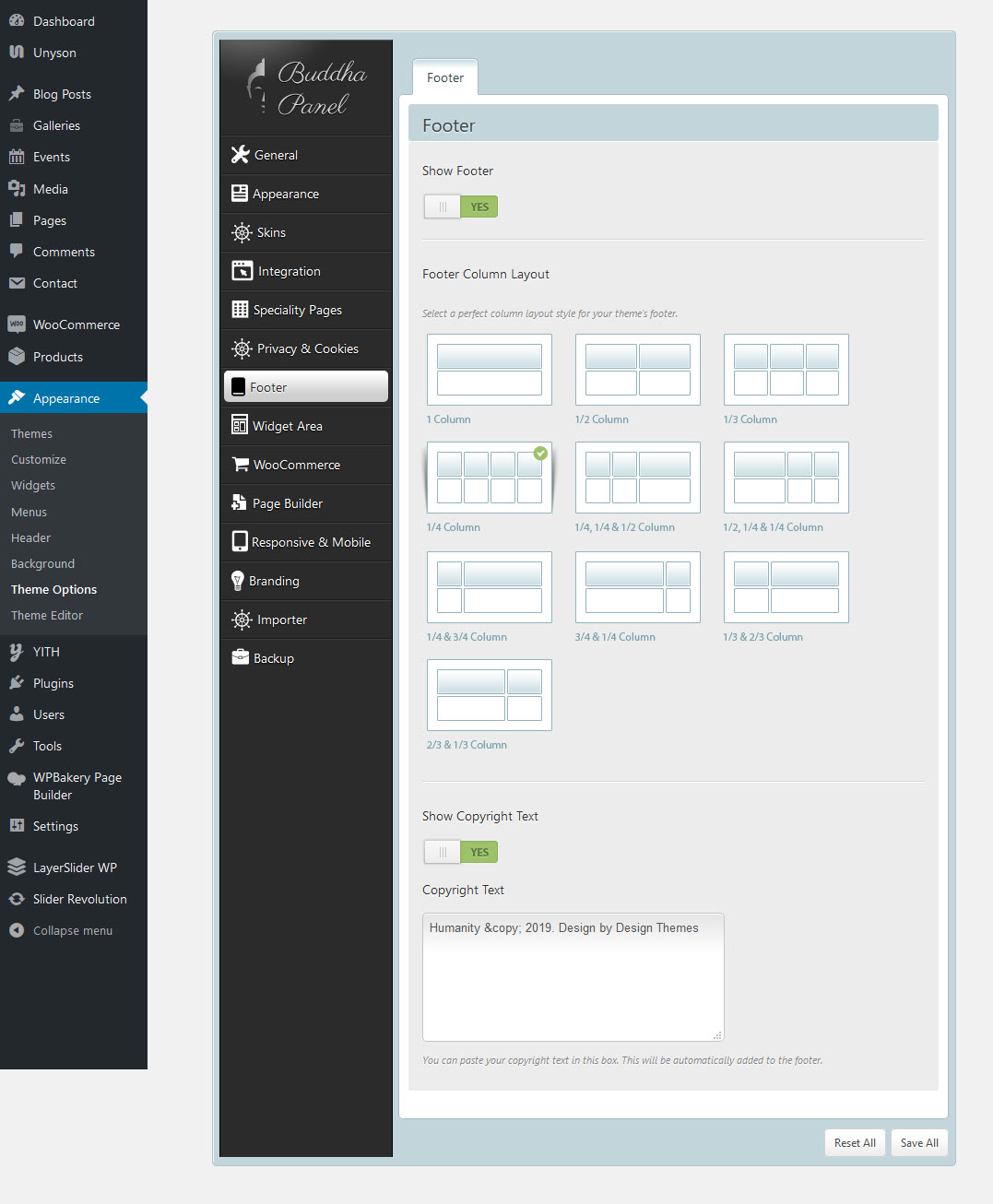Footer Theme Options
There are various options available for customizing the Footer in the Fusion Theme Options, accessed from the WordPress Dashboard at Theme Options > Footer. To access these theme options from the Page Builder Editor, simply mouse over the footer, and choose Edit Footer.
Footer Content
Footer Widgets – Allows you to show or hide the footer widgets. Setting this to ‘Off’ removes the entire footer section from the page,
Number of Footer Columns – Controls the number of columns to be displayed in the footer.
Center Footer Widgets Content – Allows you to center the footer widget content.