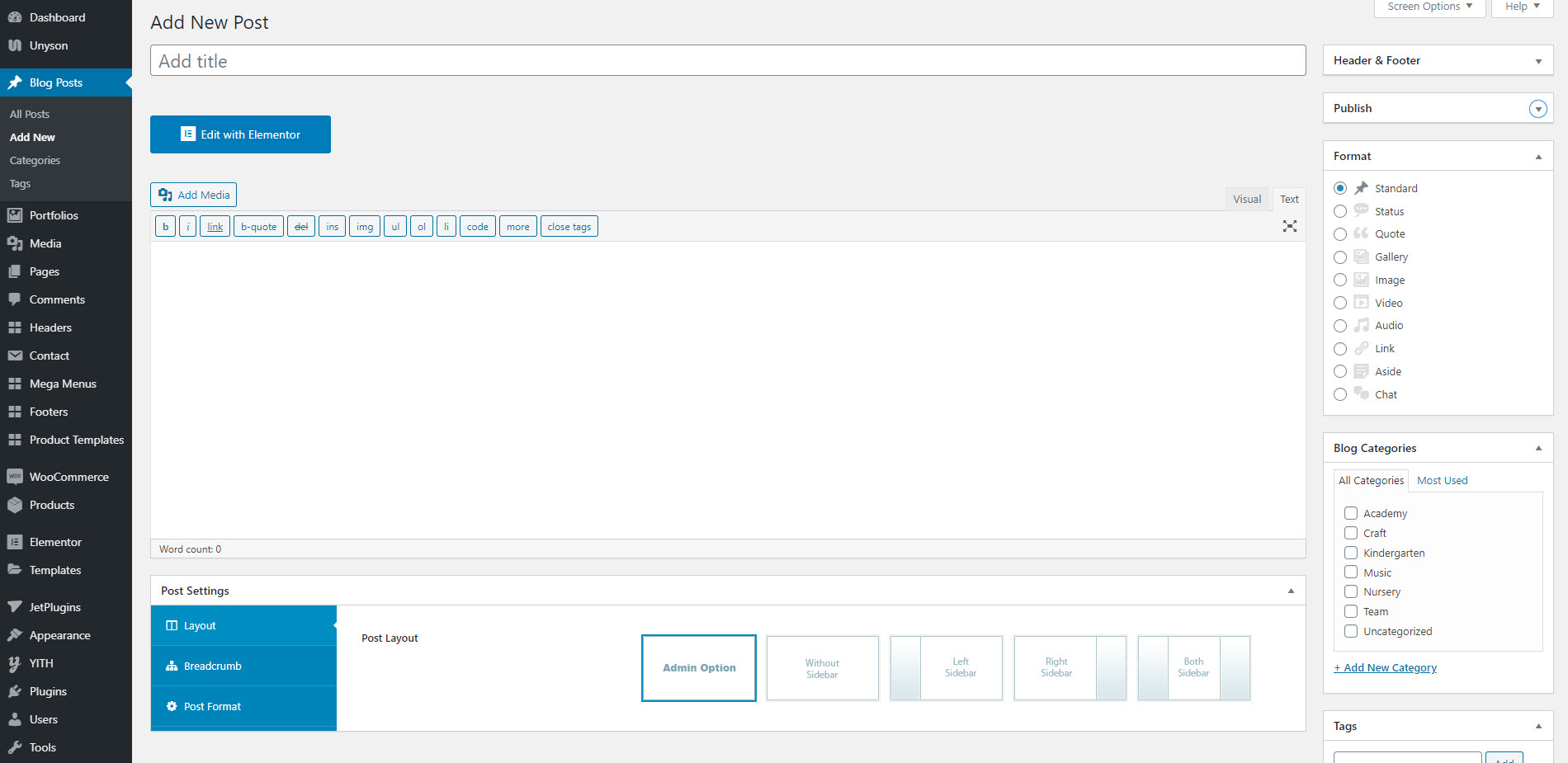By default, WordPress displays latest blog posts in your front page with default Theme layout. The default layout is very limited and you cannot use the different blog layouts as shown in our demo pages.
To be able to use the flexibility of blog pages, you need to create and configure a custom page with Posts element and make WordPress aware of the page.
To create a custom blog page:
Step 1: To create a custom blog page:
Step 2: Add a new page or edit an existing one.
Step 3: Click on Edit with Elementor button.
Step 4: From the left dashboard, search for a Posts element.
Step 5: Drag and drop the Posts element to your page.
Step 5: A new dashboard on the left will open with the element’s settings. From the Content tab and within the Content section set the Source of the posts to Blog.
Step 6: Edit the settings and Update the page.