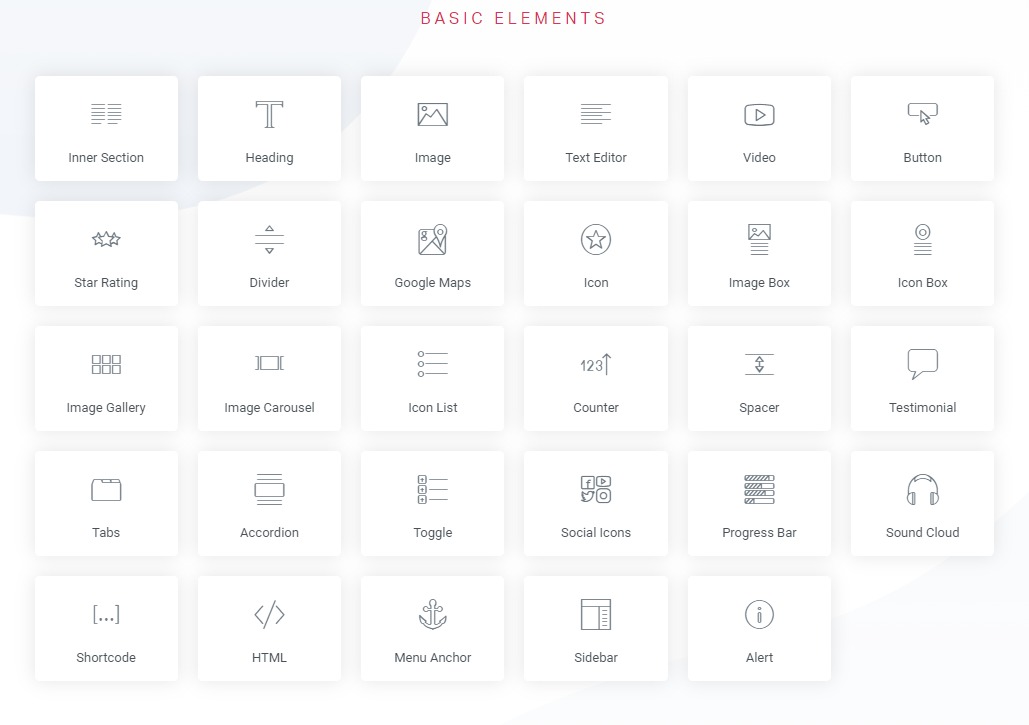Building Page Layouts with Elementor
If you are a beginner, you can get started with Elementor quickly because it offers an excellent, user-friendly interface. Since Elementor Free provides a lot of functionality and you might not be sure if you need the Pro version or not. But when you look at the comparison between Elementor Free & Pro versions, you will be tempted to shell out some money and upgrade to the Pro version.
Elementor Review: Elementor Features & Pricing
Now that we have talked about the basic functionality offered by Elementor in our Elementor review, we will move on to the other important details like Pricing, Performance, Support, Documentation, etc. A product’s features shouldn’t only be the deciding factor for making a choice. So, in our Elementor review, we will consider all the aspects that you should look at to pick the right tool for your business. With these details, we can make a wise decision of selecting the right tool for the job, which is easy to use and maintain in the long run.
Massive Widgets Library
One of the most prominent features of the Elementor is its widgets library. Elementor has as much as 30 widgets. Even if you do not upgrade to the pro plan, you get enough widgets to create a full landing page easily. The Elementor team keeps adding to the library for both the versions. From heading to the progress bar, you get it all with the Elementor lite as well. Here is the list of all the widgets available in the free version, there are more in the Pro version. You can also extend Elementor with Elementor addons and get access to even more widgets and templates.