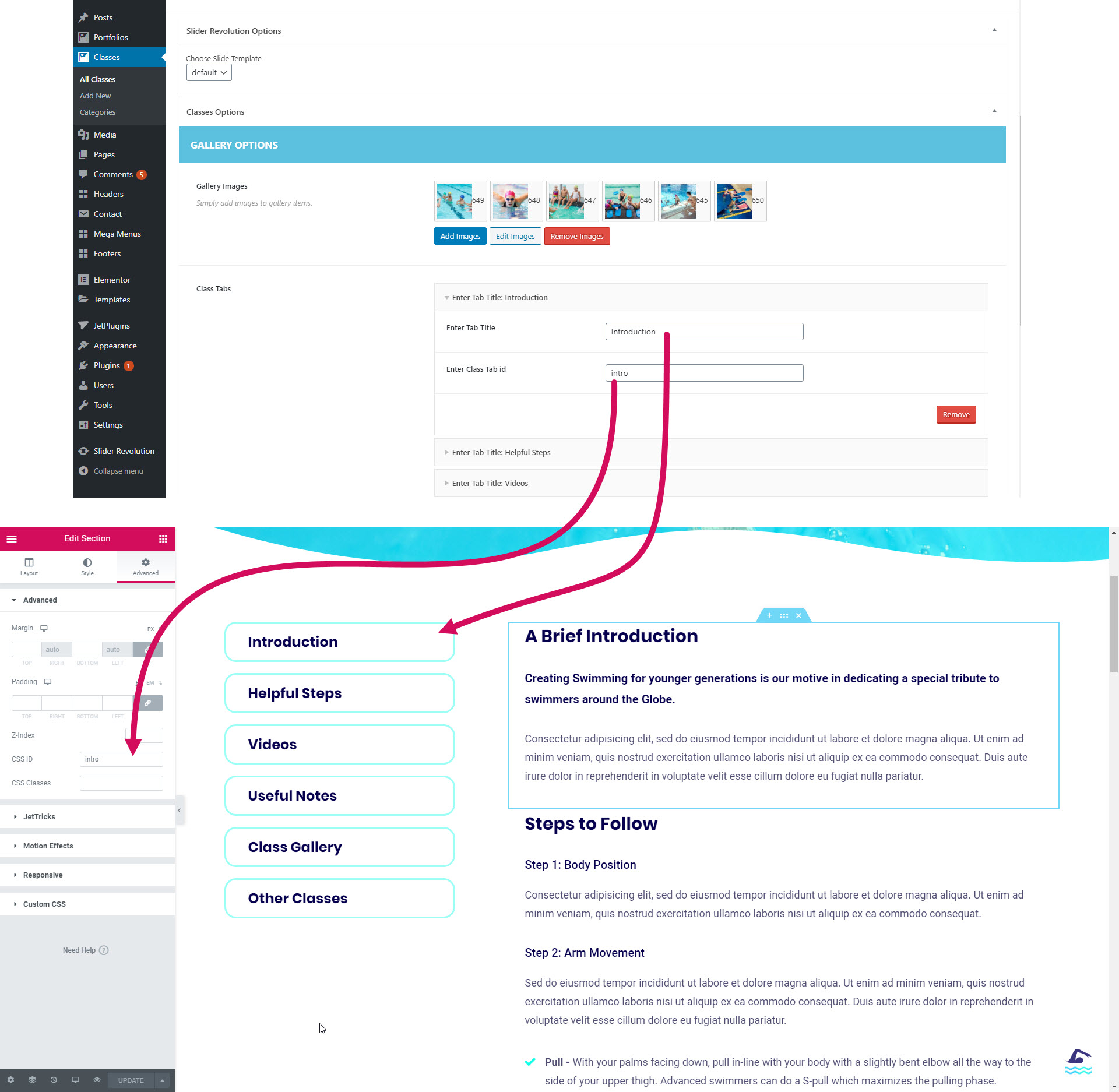Add New Classes
A blog page is a page of your website, which contains different posts with textual and visual content. You might need it if you want to see all of your posts at one page. You may also set the blog page as the front page of your website. Let’s find out about creating a blog page.
Creating a Classes Page
Step 1: Log in to Administration panel and choose Classes tab in the left column of the Dashboard.
Step 2: Click on Add New sub menu to open a page editor.
Step 3: Type in Classes in the Title field. Choose a template you want to use as a blog page in the right block called Page Attributes.
Step 4: Click on Publish button. Now your page is ready, but we still have to add it to the menu.
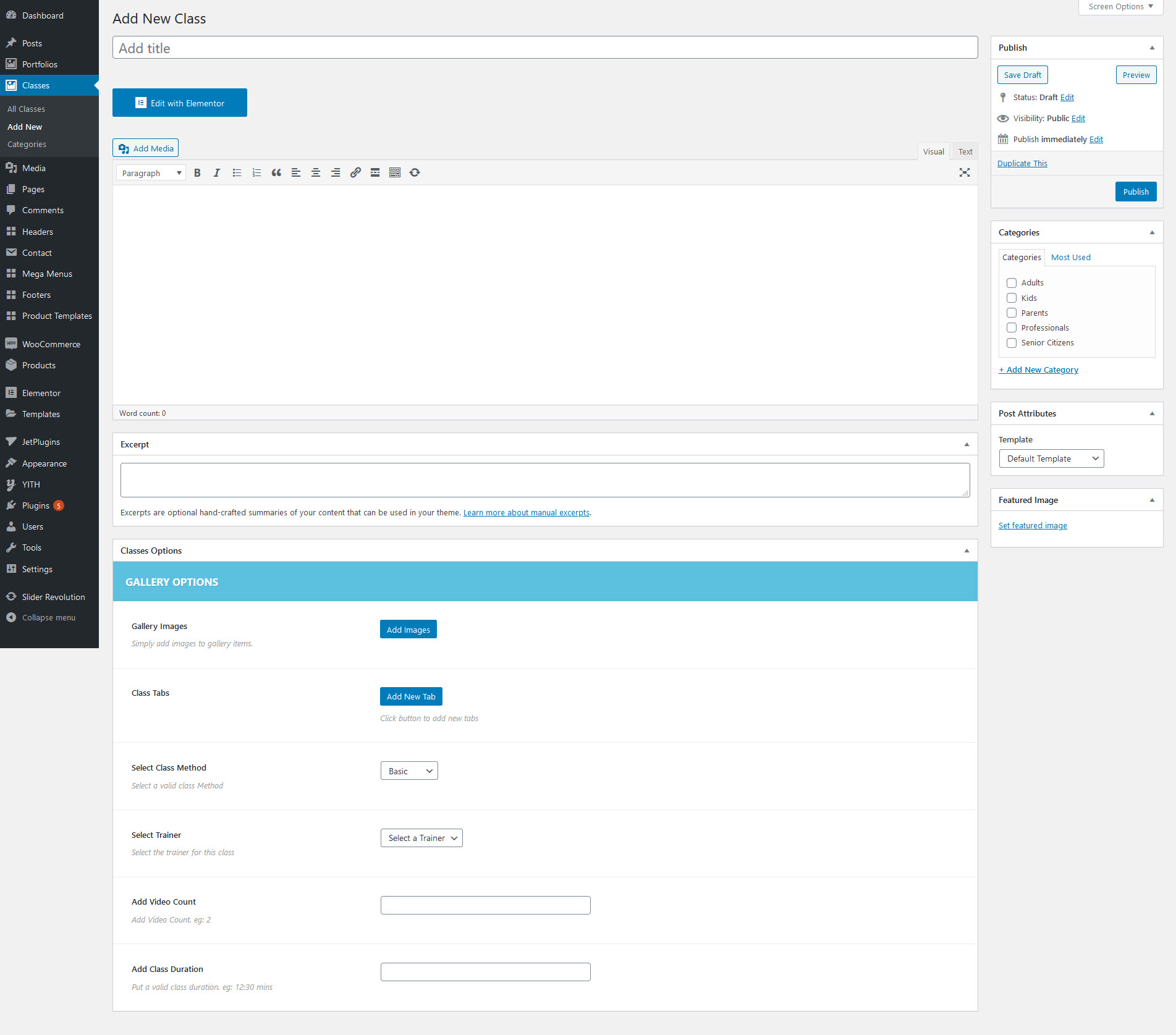
Classes Options
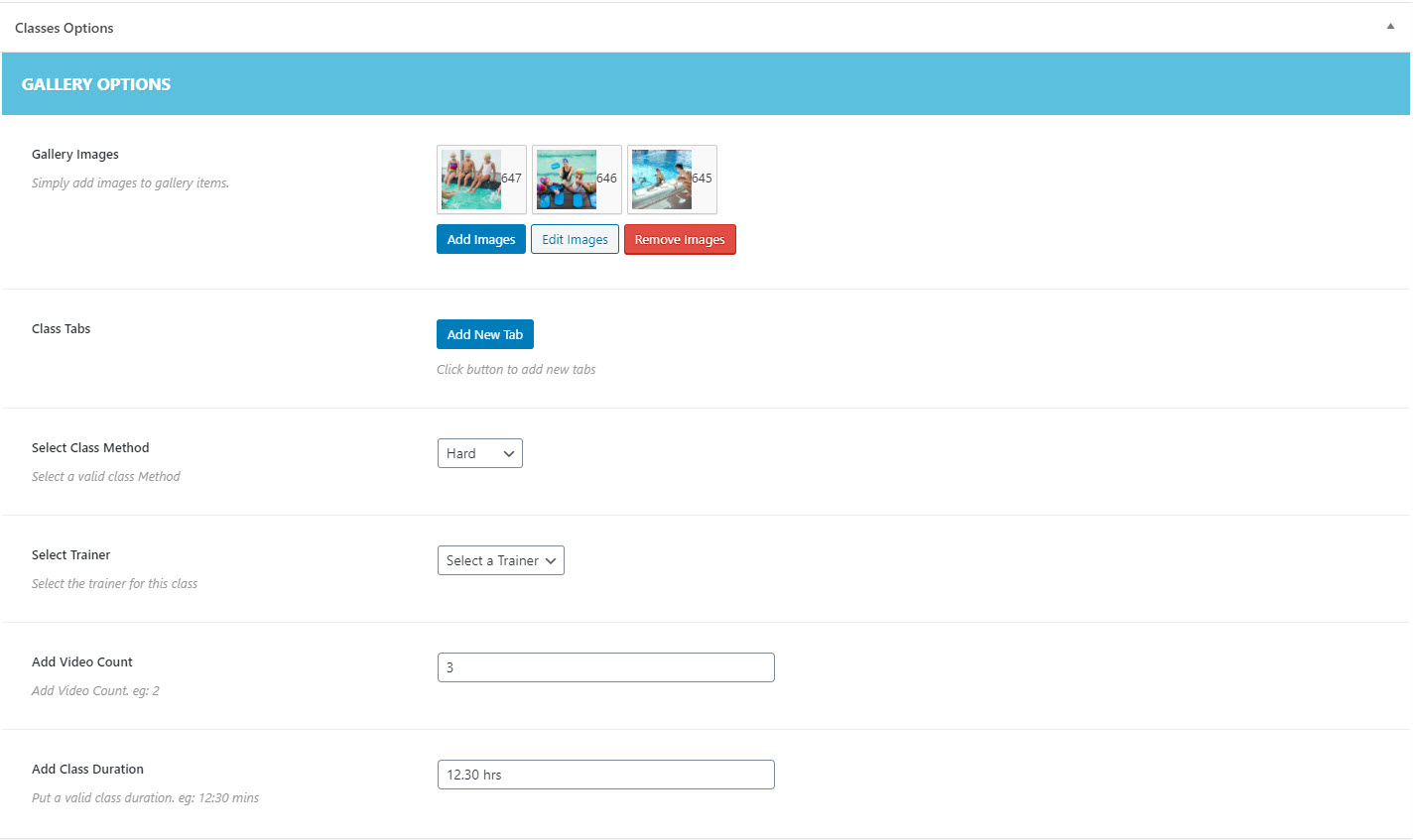
GALLERY OPTIONS
Gallery Images: Simply add images to gallery items.
Class Tabs: Click button to add new tabs
These tabs are capable of displaying different subjects in single window.
Example: https://swimin.wpengine.com/dt_classes/floating-basics-2/
Select Class Method: Select a valid class Method
Select Trainer: Select the trainer for this class
Add Video Count: Select the Video Count ( used for trainer shortcodes only)
Add Class Duration: Put valid class duration. eg: 12:30 mins
Class Tab Section :