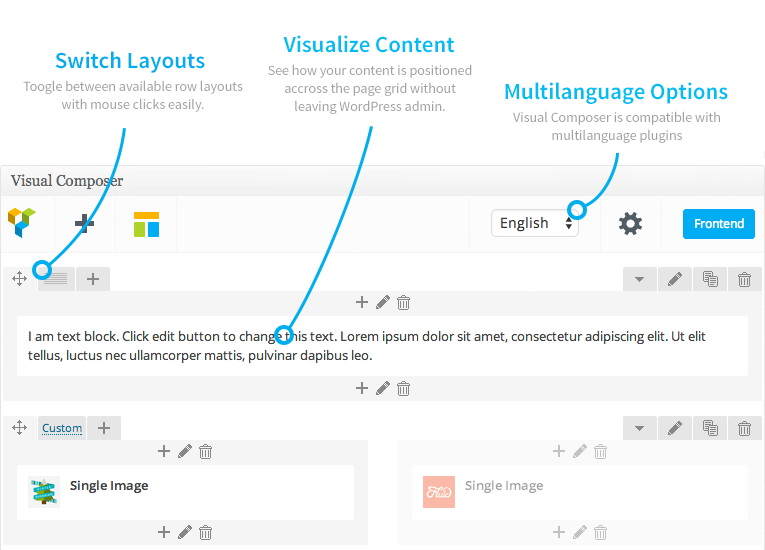At any point in the design process you can drag & drop any row or page element to rearrange them. You can also duplicate any row or element, which makes adding repetitive content quick and easy (great for similar columns, FAQs, toggles, etc.).
Once you’ve created a design you love you can save it as a template. This comes in handy when creating a custom page layout or sidebar the you’d like to reuse. Just click on the Templates button, give your layout a name and hit save. When you use your template it will automatically populate your page with the layout and elements you saved.
Row Options: Format, Clone & Delete Rows
There are three added features added to the far left corner of every row that can be used to clone or duplicate an entire row and all of its contents, add new modules, edit the columns, etc. Simply hover on any row you need to edit to access these settings:
Again, depending on the theme you are using with the Visual Composer the formatting options available to you may be different. While some theme developers choose to leave the Visual Composer as-is, many customize the plugin to fit the needs or style of their theme.
Frontend Editor
The powerful Visual Composer now includes a frontend editor, which makes it easier than ever to get started building your own pages and layouts. The only caveat is that not all themes support the front-end editor just yet. Make sure to double check a theme’s feature list, or to contact the theme developer directly, to see if the Visual Composer frontend editor is compatible with your WordPress theme. Our Total WordPress theme is 100% compatible with the front-end editor so if your current theme isn’t you may want to consider “upgrading” to our theme.
Extensions
The last feature I’d like to touch on is Visual Composer’s extendability. If you happen to be an advanced coder or theme developer you can integrate your own shortcodes into the plugin. In fact, we added in our own Symple Shortcodes Premium to give Total users an additional page building elements. This gives users even more options when building pages!