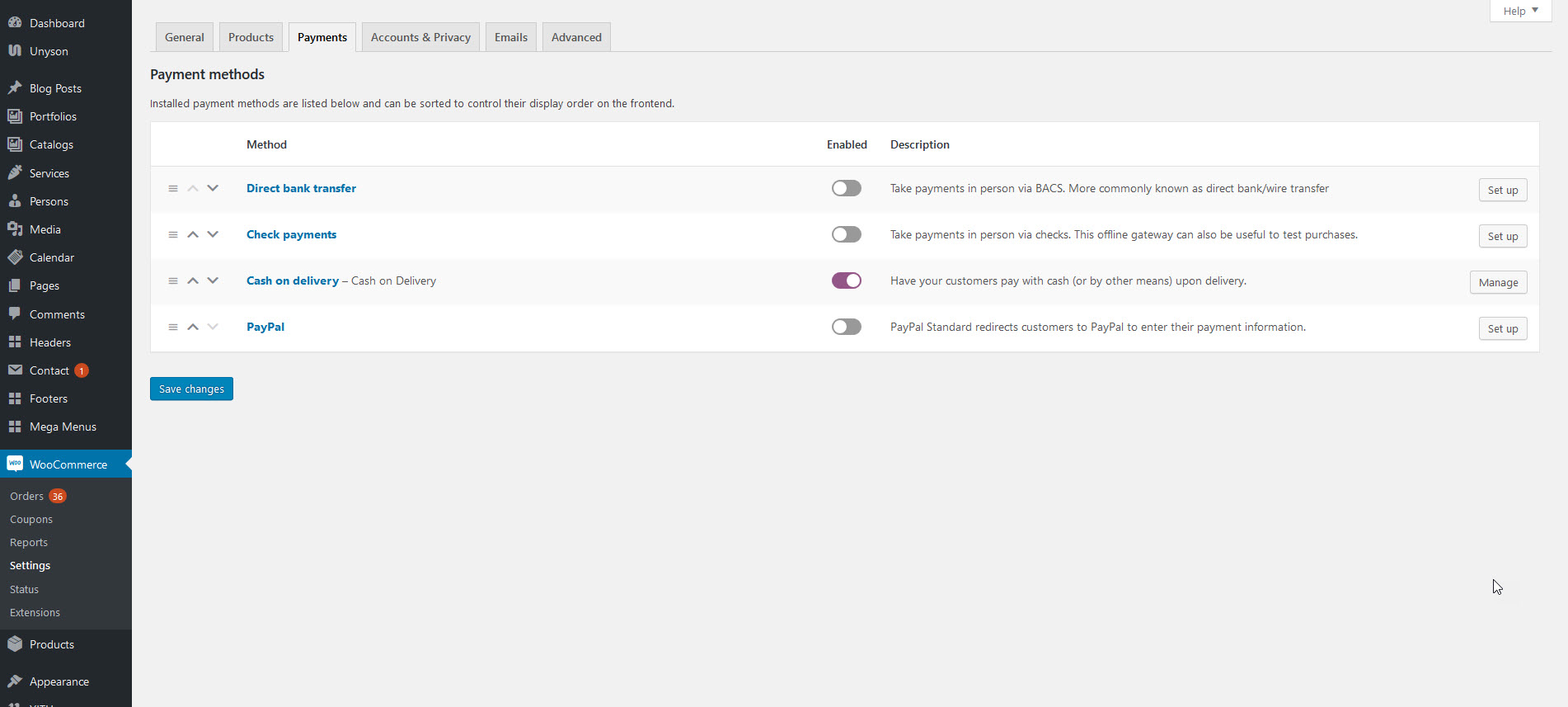This is a normal WooCommerce installation process. To start with shop page for the first time, the Setup Wizard should run that permits you to setup your shop and also assign your shop page.
To locate Setup Wizard, just simply navigate to Help menu on top right of the WooCommerce page, and choose the Setup Wizard from the menu at the top left side. See below image, to know more about it.