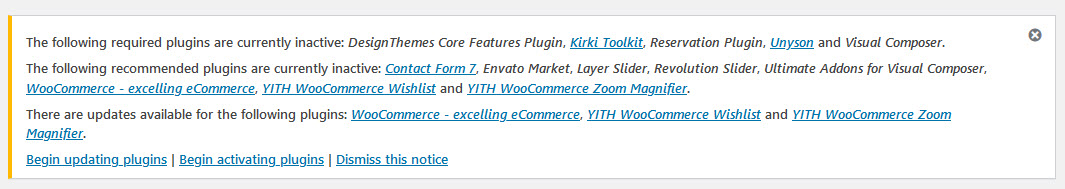Step 1 : Log into your Hosting server space using any FTP software (applications like FileZilla) at first.
Step 2 : Extract the “themeforest-theme-wordpress-theme.zip” (inside “theme.zip”) file as you’ve downloaded.
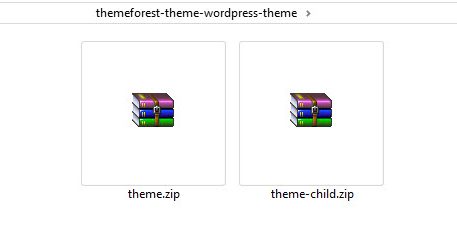
Step 3 : Upload that extracted folder into your “wp-content / themes” directory.
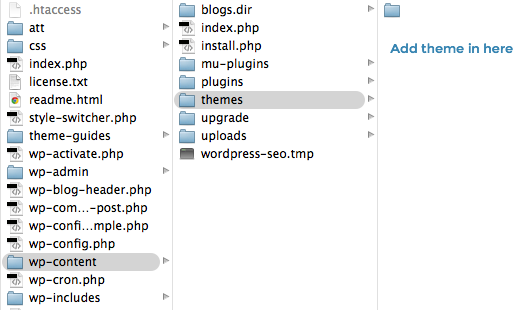
Step 4 : Once if the theme is uploaded and installed, you need to activate it from Appearance > Themes then.
Step 5 : Then you will get a notification message to activate the required & recommended plugins: DesignThemes Core Features Plugin, Kirki Toolkit, Reservation Plugin, Unyson and Visual Composer.